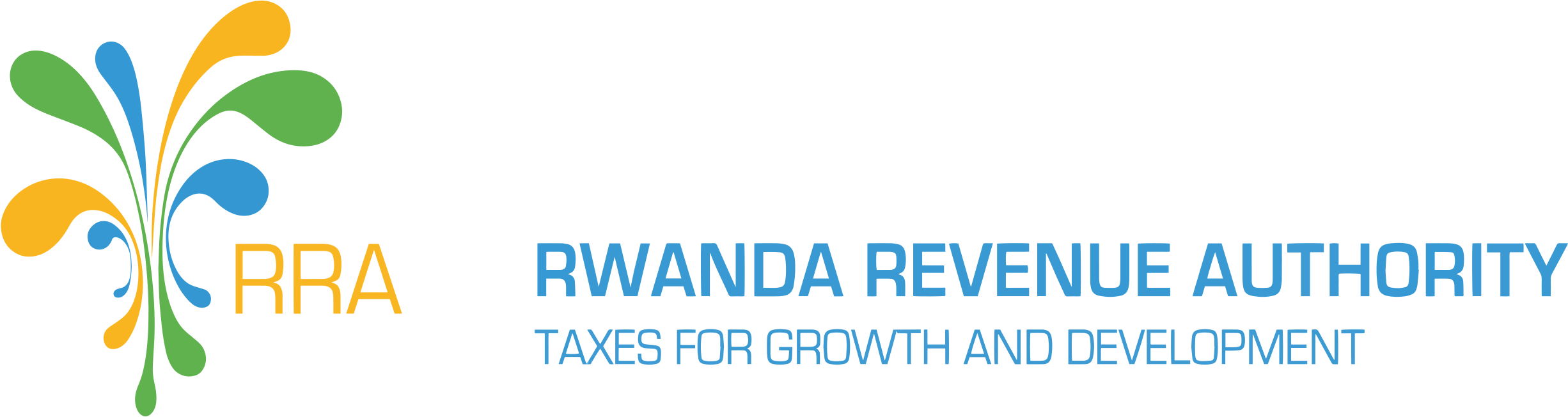Search
How can one declare Rental Income Tax Online?
- Open RRA website: www.rra.gov.rw
- Click on Online Services
- Click on District Revenues
- Click on Taxes (Imisoro)
- Connect yourself (user name: TIN and password)
- Select Tax type as Rental Income
- Select year
- Then Submit
- Click on Assessment number/ Document Number
- Enter the monthly & annual Rental Income
- The client is asked if he/she has a bank loan or not, if not click No , if yes click Yes and fill the necessary information ,
- Click on Calculate Tax
- Click on Submit
- Print out the payment ticket number / acknowledgement receipt, send an SMS or Send to Email address.
- Make payments at any commercial bank or use mobile money by dialing *182#, or use Mobi Cash