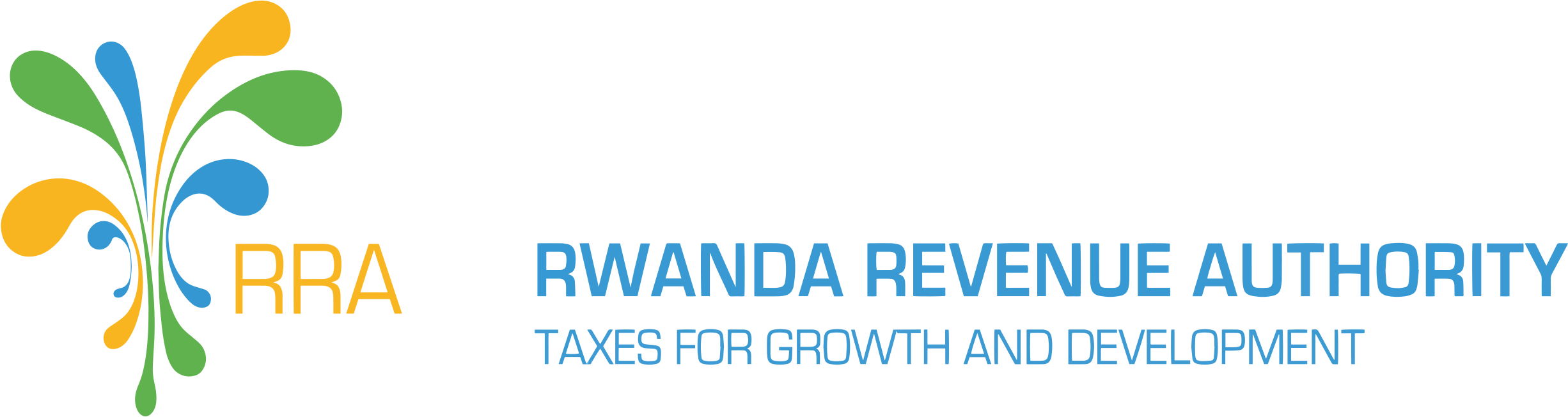Access transactions made through EBM
See your reports and transactions made through EBM.
Follow these steps:
Open a supported browser (Internet Explorer, Chrome, or Firefox) on an internet-connected computing device.
Click on the below link depending on your EBM version:
1. EBM 2.0
2. EBM 2.1
Login using your TIN and password.
If you have forgot your password, click on “forgot password” and follow instructions to reset your password.